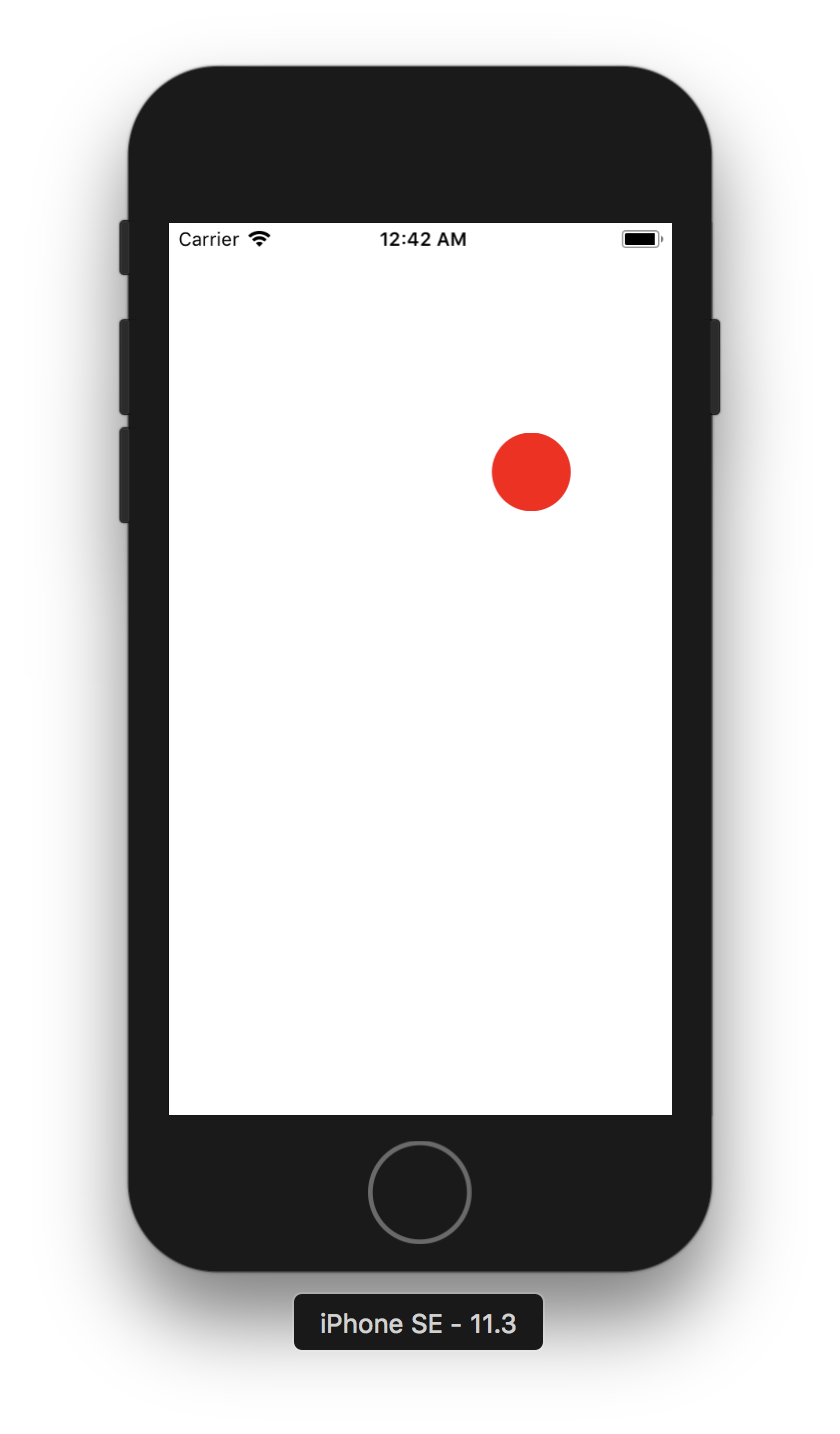iOS에서 PanGesture를 이용하여 UIView drag 하기
UIPanGestureRecognizer를 이용하여 UIView를 drag하면 drag한 위치로 UIView가 따라 오게 하였다.
UIPanGestureRecognizer에서 Drag 대신 Pan이라는 의미가 사용되었다. Panning이라는 의미는 ‘카메라를 삼각대 위에 고정시켜 놓은 상태에서 움직이는 피사체를 따라 카메라를 수평으로 회전시키는 일’로 디바이스는 고정되어 있는 상태에서 손가락이 움직이기 때문에 Pan이라는 단어를 사용한다.
ViewController.swift
class ViewController: UIViewController {
var circleView = UIView()
override func viewDidLoad() {
super.viewDidLoad()
circleView.frame = CGRect(x: 0, y: 0, width: 50, height: 50)
circleView.center = CGPoint( // circleView의 가운데가 중심점이 되어 이동한다!!
x: UIScreen.main.bounds.width / 2,
y: UIScreen.main.bounds.height / 2
)
circleView.layer.cornerRadius = 25 // 원 모양으로 만듬
circleView.backgroundColor = UIColor.red
self.view.addSubview(circleView) // 여기서 view는 ViewController가 가지고 있는 view!!
// UIPanGestureRecognizer는 target(ViewController)에서 drag가 감지되면 action을 실행한다.
let panGesture = UIPanGestureRecognizer(target: self, action: #selector(self.drag))
// panGesture가 보는 view는 circleView가 된다.
circleView.addGestureRecognizer(panGesture)
}
// #select가 objective-c 문법이기 때문에 앞에 annotation(@)objc를 붙인다
@objc func drag(sender: UIPanGestureRecognizer) {
// self는 여기서 ViewController이므로 self.view ViewController가 기존에가지고 있는 view이다.
let translation = sender.translation(in: self.view) // translation에 움직인 위치를 저장한다.
// sender의 view는 sender가 바라보고 있는 circleView이다. 드래그로 이동한 만큼 circleView를 이동시킨다.
sender.view!.center = CGPoint(x: sender.view!.center.x + translation.x, y: sender.view!.center.y + translation.y)
sender.setTranslation(.zero, in: self.view) // 0으로 움직인 값을 초기화 시켜준다.
}
}
결과
drag 하기 전
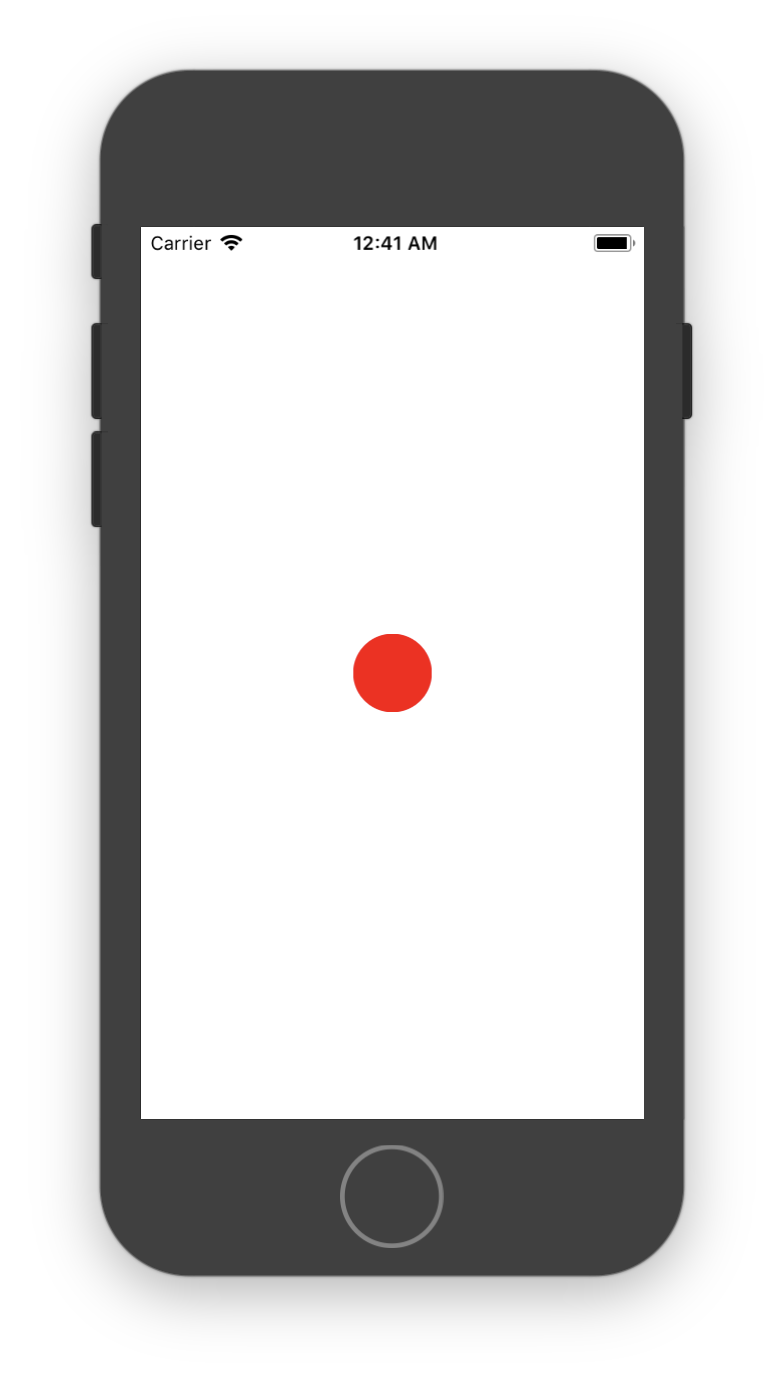
drag 한 후